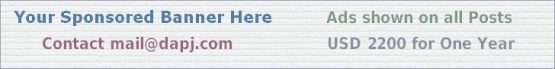Wireless Clashes of Wi-Fi Bluetooth 5G
Wi-Fi networks clash with each other when they are close to each other. Change Channel number or move your Internet Router. Wi-Fi and Bluetooth running from the same device can make one of the two unusable or slow. Disable Bluetooth when such a problem occurs.
nnnn
Overload Interference of Wi-Fi occurs when you are streaming HD on TV and another person making a Video Call nearby. Do not keep too many Wireless devices close to each other; that includes 4G, 5G, Wi-Fi, Bluetooth etc. Try networking with wired LAN for PC and TV to reduce the impact of the HD Wireless Wars. Wired Audio is better than Bluetooth no breaks, snaps or hunting, and the phenomenal effort needed to pair these devices. Wired Networks and Devices are Secure and have no RF Interference related issues.